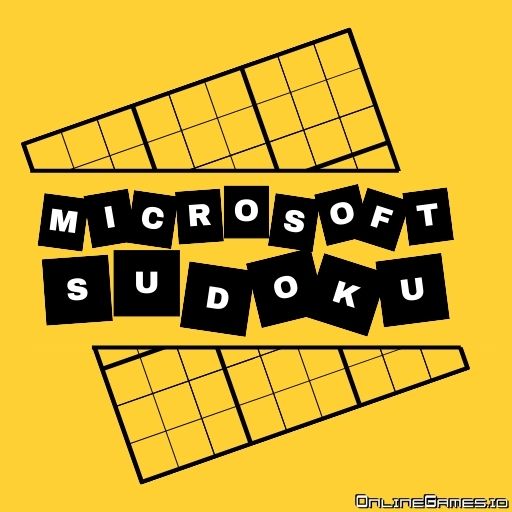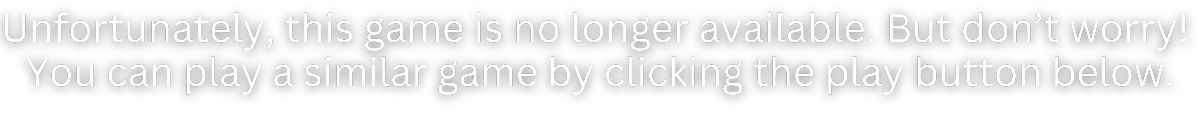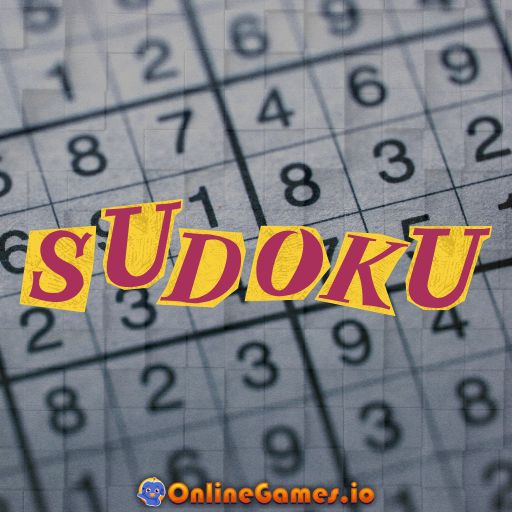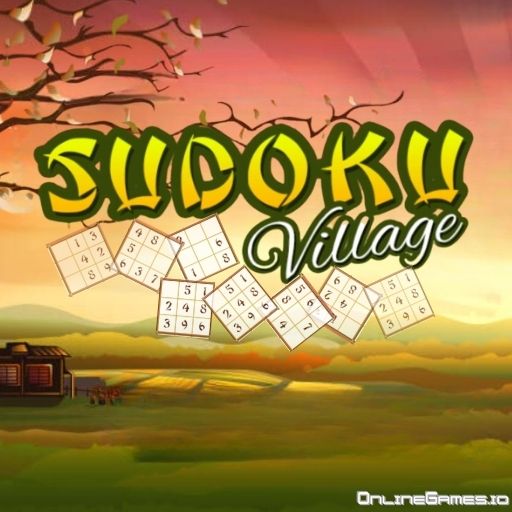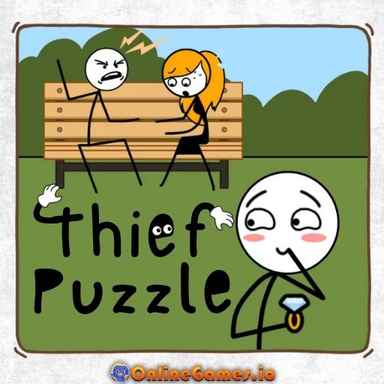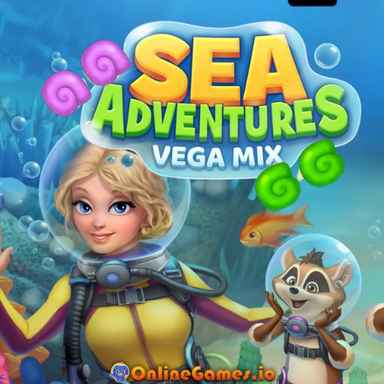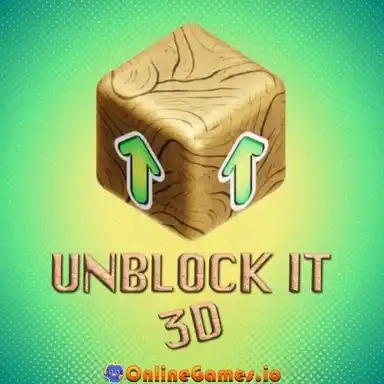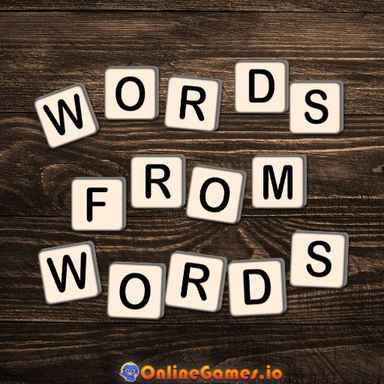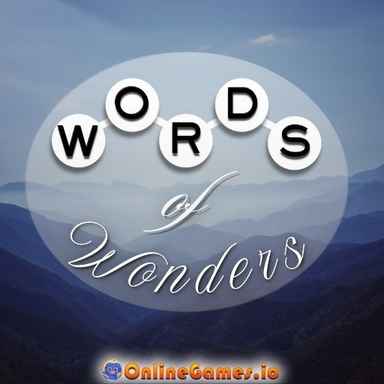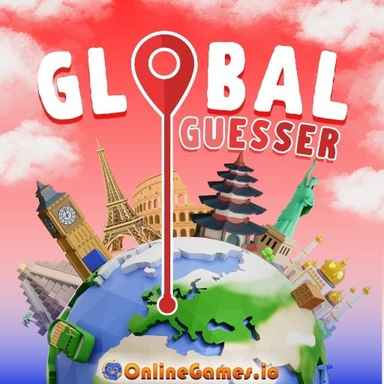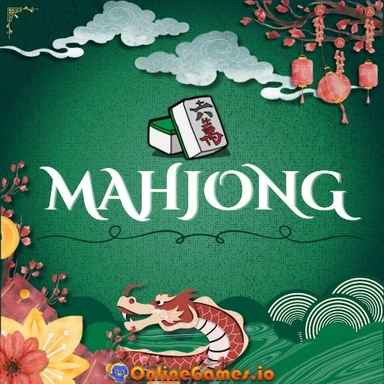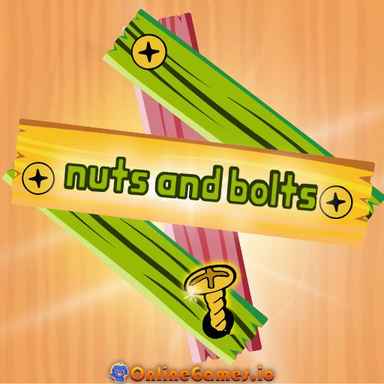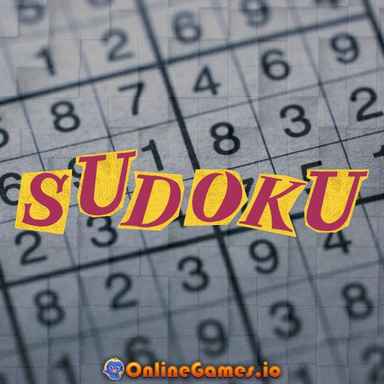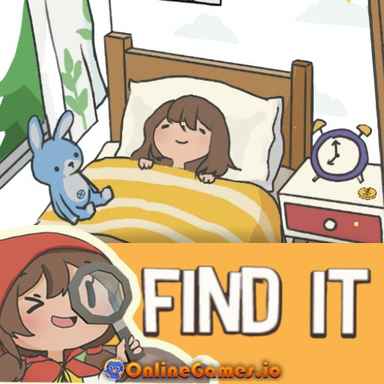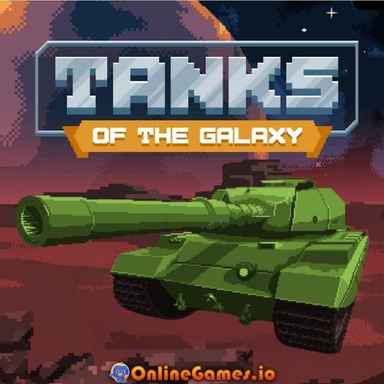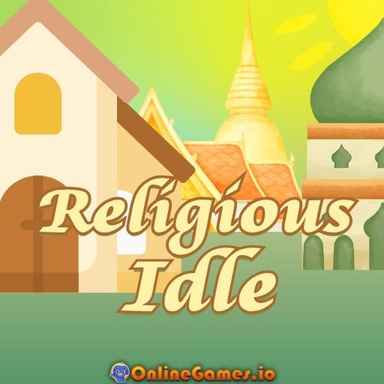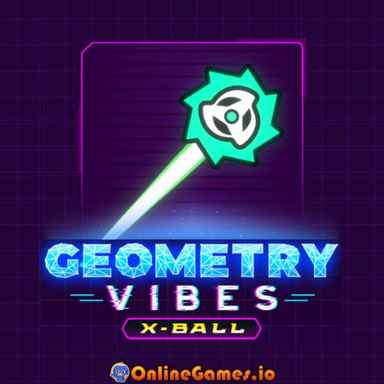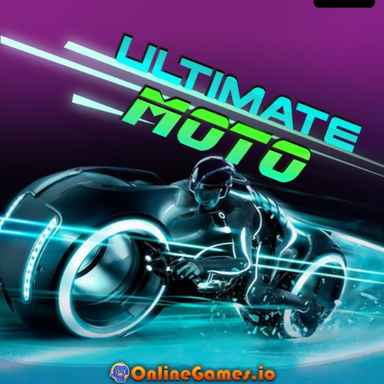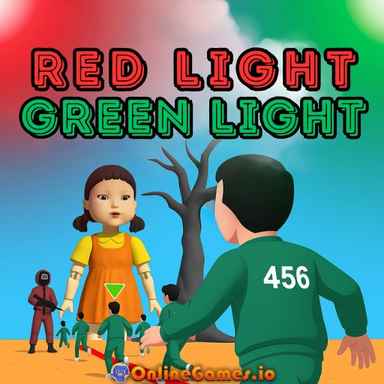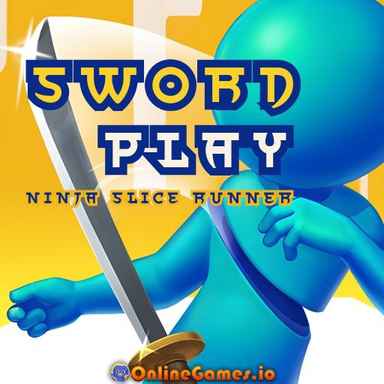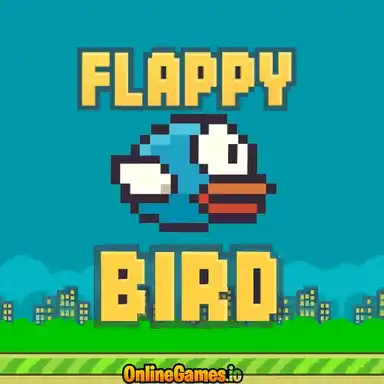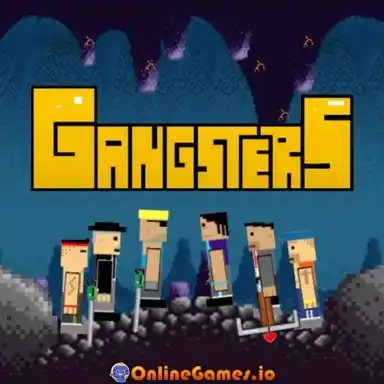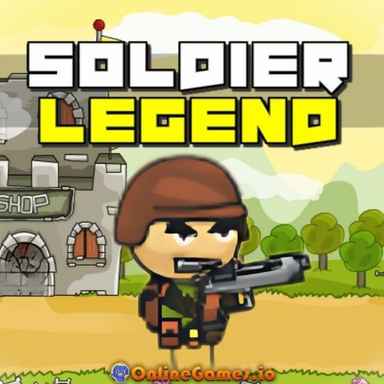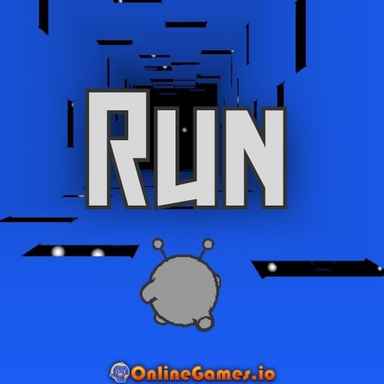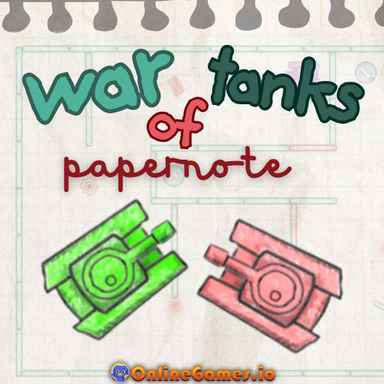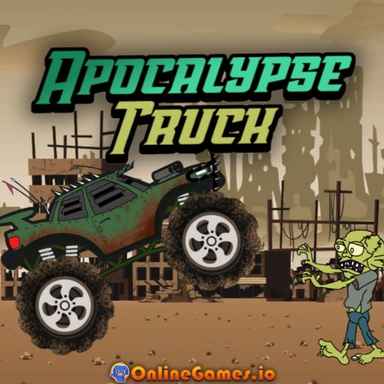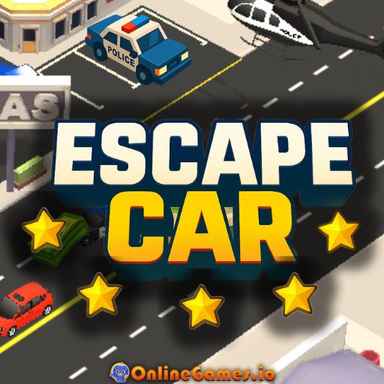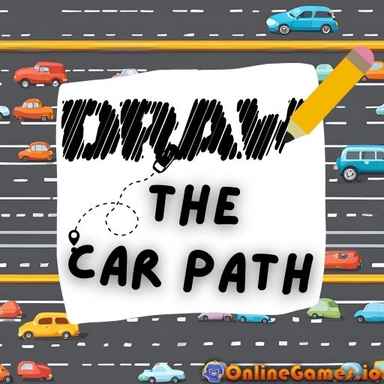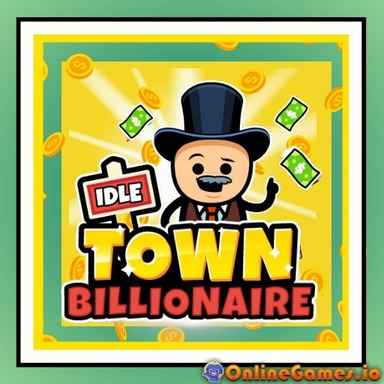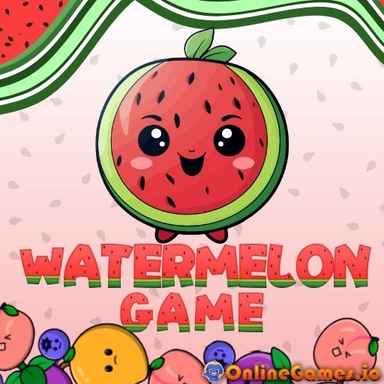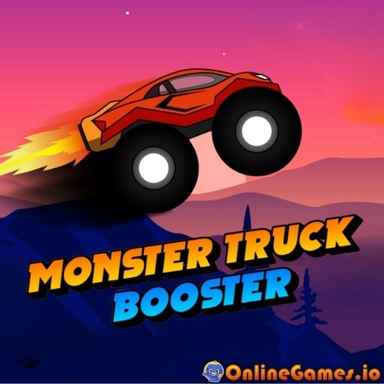Microsoft Sudoku
A game of numbers and grids… The history of modern Sudoku stretches back to 1979. The popular belief is that the game's inventor is 75-year-old architect Howard Garns. Even though it was initially published in 1979 by Dell Magazines as Number Place, Sudoku remained unpopular until Japanese puzzle company Nikoli discovered it. In Japanese, sudoku means "single number" and perfectly describes the game rules with 2 words. As the name suggests, players can use a number only once in a row, column or 3x3 square.
There is so much more to say about Sudoku, but we would first like to introduce Microsoft Sudoku's controls and gameplay to our eager community. If you're interested, you can find the benefits of solving Sudoku puzzles in this article below.
Controls
- Arrow Keys: Select a square
- Numbers: Enter a number
- Delete: Erase the selected square
- CTRL+Z: Undo
- You can use your mouse to play this game by pressing buttons on the screen.
How to Play Microsoft Sudoku?
- Microsoft Sudoku is a game where you fill a 9x9 grid with numbers from 1 to 9.
- You can't repeat any number in any row, column, or 3x3 square.
- Some numbers are already provided, and you can't change them.
- Select a number from the list and then select a square on the grid to enter it.
- Alternatively, you can select the square first and then choose the number. If you're using a keyboard, select a square and then type a number with the arrow keys.
- Use the "Notes" button to switch between numbers and notations and the "Erase" button to clear a square.
Game Features
- Block Duplicates: If you don't want to enter the same number twice in a row, column, or 3x3 block, use the Block Duplicates feature of Microsoft Sudoku.
- Show Incorrect: You can use the Show Incorrect feature to highlight mistakes with a red box.
- Show Guides: If you select a blank square on the board, the Show Guides feature will highlight possible numbers that could be placed in that square. If you select a number from the list, the feature will highlight possible squares where you can place that number.
- Hints: You can use the Hints button to find the correct value for any cell.
- Place Notes: To keep track of the possible positions of each number, you can use the Place Notes feature. Remember that you can't place two identical numbers in the same row, column, or 3x3 block. Start by looking for the possible positions of each number within a single 3x3 block. Check each row and column to find numbers that have only one valid position. If a number has only two possible positions in the same row or column of a 3x3 block, it can't be placed in any other positions along that row or column.
Benefits of Sudoku
The famous puzzle game Sudoku has a lot of great benefits proven scientifically. The most prominent of playing it is that the game works like a mind sharpener.
Solving number puzzles helps in thinking fast, improving memory and dopamine release. Lastly, it enhances spatial reasoning and helps students understand math classes easily.
Developer
Microsoft created this game.
More Brain Games Online
If you'd like to play a cozy game with mechanics similar to Sudoku, try Hexologic. Fill hexagons with dots to solve the puzzle, which has hundreds of levels.
For those who find joy in mind-sharpening brain games, explore our catalog of the greatest games on the Internet.