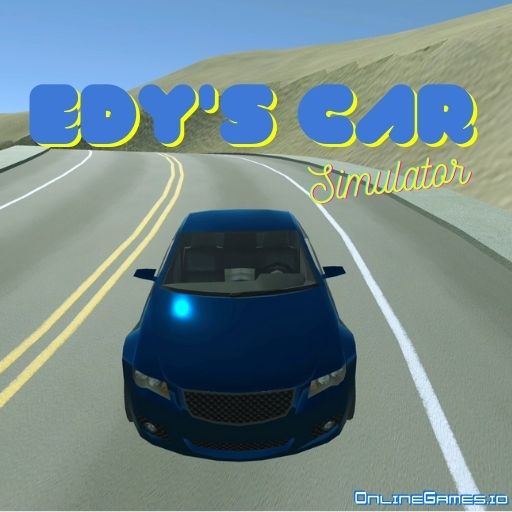Vehicles Simulator 2
Nervous before your driving test? You should play Vehicles Simulator 2 for some practice. Vehicles Simulator 2 is a web-based driving game where you can test your driving skills. Whether you'd like to drive a buggy, pickup truck or even a war tank, this game will give you the mechanics you've been looking for in a realistic driving game. Let's jump on to features and how to play the game.
How to Play Vehicles Simulator 2
- Pick a track and jump onto the map.
- Walk to the vehicle you'd like to drive.
- Enter it by pressing the T key.
- Adjust your experience as you like. Pick among manual or automatic gear, camera options, night or day, and turn the headlights as you wish.
- Drive on the road using WASD keys.
- Drive safe to prepare for a driving license test or enjoy performing cool moves; keep going until the damage level is 100%.
Vehicles to Choose From
- Buggy Car
- Mini Truck
- Pickup Truck
- Monster Truck
- War Tank
- Haul Truck
Game Features
- 2 fantastic track options
- 6 different vehicles
- Adjustable driving experience
- Realistic acceleration
- Day/Night Toggle
- Adjustable Front/Rear Height Bar
- Lots of steep slopes and tight turns for cool moves
What is the fastest car in Vehicles Simulator 2?
The fastest car in Vehicles Simulator 2 is the Buggy car. Even though the car is more fragile and easy to flip over compared to the other vehicles, it accelerates very quickly thanks to its lightweight.
What is the most difficult vehicle to drive on Vehicles Simulator 2?
The Haul Truck is the most difficult vehicle to manage. To enter it, choose the second track and look behind you where you spawned. It is hard not to see it. Approach and press T. Be an operator and control this giant machine.
Controls
- WASD/Arrow Keys: Move
- Spacebar: Handbrake
- Left Shift: Gear Up
- Left Ctrl: Gear Down
- T: Enter/Exit Vehicle
- F: Start the vehicle
- R: Reload scene
- B: Horn
- C: Change camera
- O: Switch Gear Box
- P: Pause
- L: Turn on headlights, press twice to turn on highs
- H: Turn on/off 4-way flashers
- J: Turn on/off fog lights
- Q: Left signal
- E: Right signal
Vehicles Simulator HUD
A good driver always checks the indicators. Here are them to keep track on the left side of your screen while driving in Vehicles Simulator 2.
- Gear
- Velocity (km/h)
- Velocity (mp/h)
- RPM
- Damage(%)
- Fuel(%)
More Games Like This
So, you're a fan of realistic rides? Give a chance to Coach Bus Drive Simulator and transport passenger safe and sound to their destinations. They trust in you.
If you'd like to see your other options on free-to-play vehicle games without download, a vast catalog awaits you in driving games.